File Format Verification Tool
File Format Verification Tool: https://ffiec.cfpb.gov/tools/file-format-verification
Instructions for utilizing the File Format Verification Tool (FFVT) to validate a HMDA LAR file.
-
Navigate to the File Format Verification Tool at https://ffiec.cfpb.gov/tools/file-format-verification.
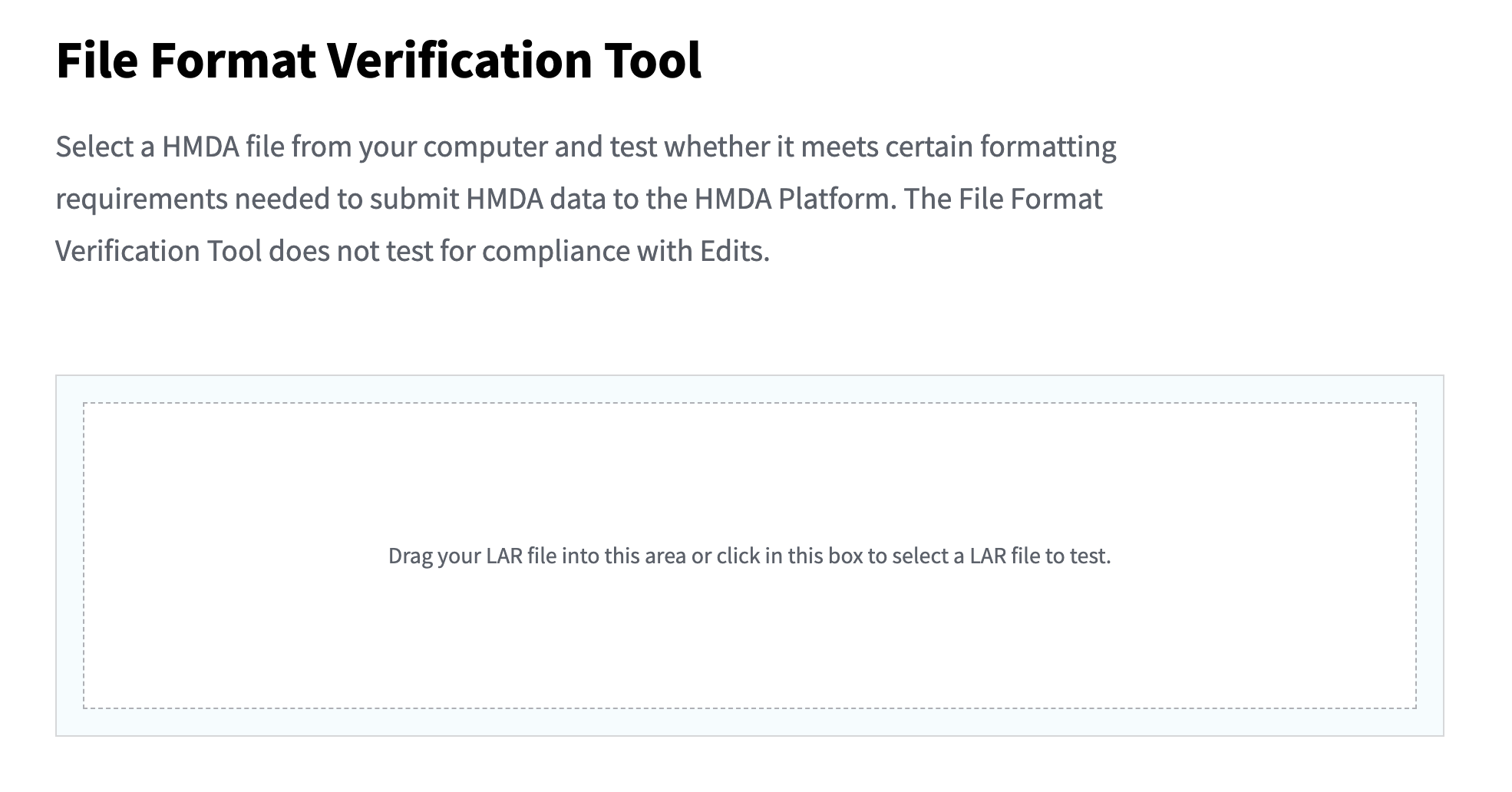
-
Upload or drag and drop your pipe delimited .txt file to the section of the File Format Verification Tool.
-
Once the file is uploaded, the tool will review and notify you of any formatting errors to be fixed by specifying the row and ULI with the error.
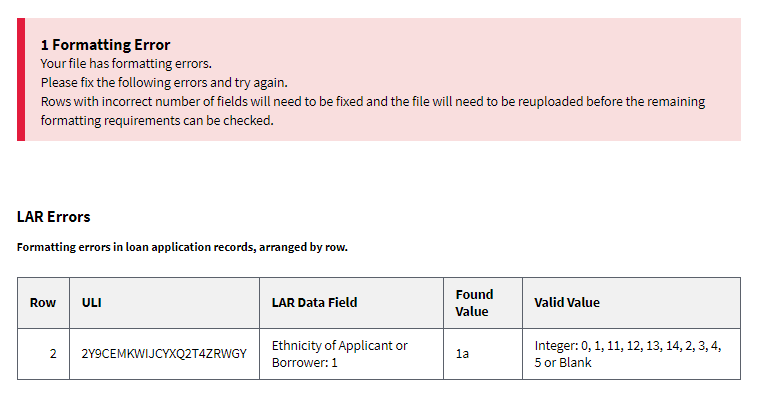
a. In this example, the error is identified below in the pipe delimited format:
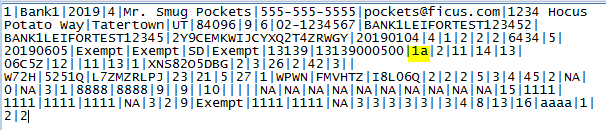
-
Once the error has been corrected, resubmit the LAR .txt file to the file format verification tool. When a file is uploaded without any error messages, you’ll receive this message and be ready to upload the file to the HMDA Platform:
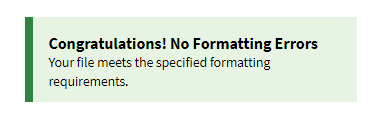
Frequently Asked Questions
The Frequently Asked Questions are available at https://ffiec.cfpb.gov/documentation/category/frequently-asked-questions
HMDA Help
Technical questions about reporting HMDA data collected in or after 2017 should be directed to hmdahelp@cfpb.gov.