Login.gov
Quick Reference Guide
Mandatory Login.gov Requirement for the HMDA Platform
Starting January 1, 2025, users logging into the HMDA platform will need to login via Login.gov, which utilizes multifactor authentication (MFA). Users will no longer have the option to sign in using the existing process.
Users must have a Login.gov account with a BUSINESS EMAIL ADDRESS ASSOCIATED WITH THEIR INSTITUTION. Personal email domains cannot be used to access the HMDA platform.
HOW TO CREATE AN ACCOUNT AND USE LOGIN.GOV
| Step | Status | Instructions |
|---|---|---|
| Step 1 | 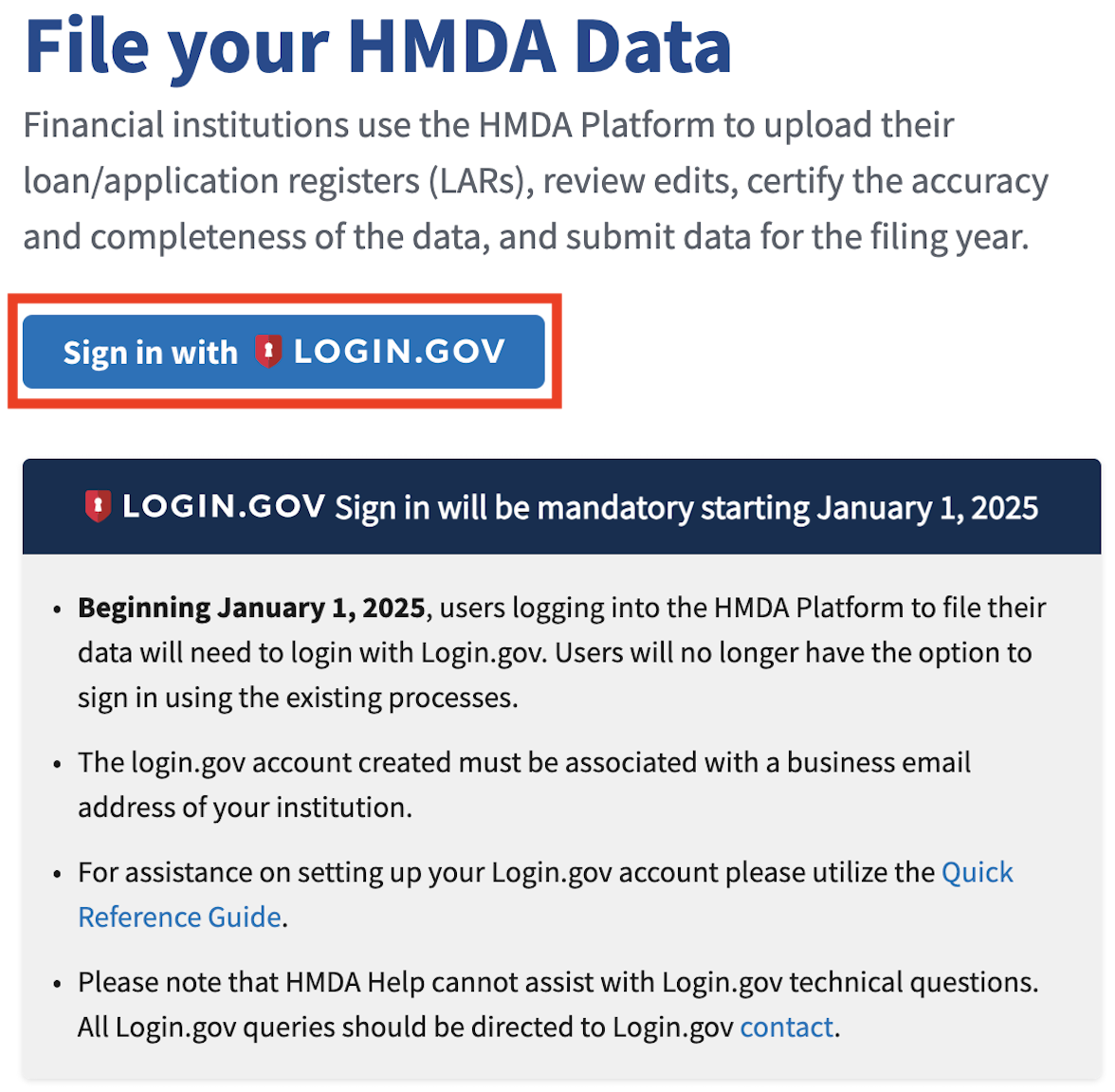 | On the 'filing' page (HMDA Filing Platform) click 'Sign in with LOGIN.GOV' |
| Step 2 | 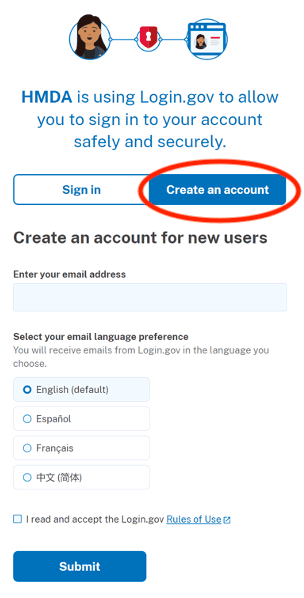 | Create a Login.gov account with a business email address associated with your institution. You cannot use an email with a personal email domain to access the HMDA platform. If a user is already registered for Login.gov, they may click 'sign in' and input their email address* and password (no further actions are required from already registered users). If a user is not registered for Login.gov, they should click 'create an account' and input their email address, email language preference, then read and accept the Login.gov Rules of Use before clicking 'submit' |
| Step 3 | 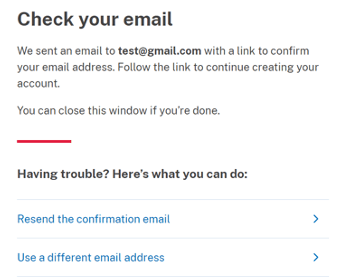 | Users will receive an email from Login.gov to the email address specified in step 3. Go to the registered email account and refer to the email from Login.gov to confirm your email address. Upon clicking 'confirm your email address', you will be redirected back to the Login.gov website to login |
| Step 4 | 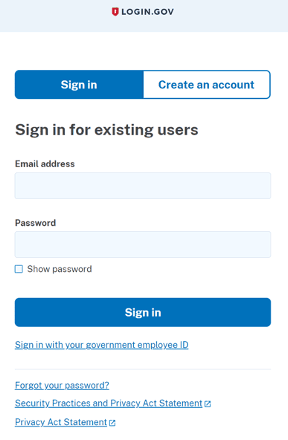 | Create your Login.gov password |
| Step 5 | Set up a second layer of security: Login.gov requires you set up an authentication method to keep your account secure (this is referred to as MFA) Note: MFA methods can include, but are not limited to security key, face or touch unlock, authentication application. | |
| Step 6 | 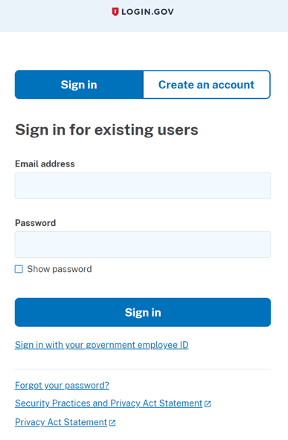 | First time Login.gov users will need to verify their email address to activate their account. Once you have authenticated, you have successfully created your Login.gov account. You will be redirected to the HMDA login page Note: You can add additional authentication methods, email addresses, or update your information on the Login.gov account page. |
HMDA Login.gov Frequently Asked Questions:
What is the benefit of using Login.gov?
Login.gov is a trusted, government-issued sign in service. Login.gov offers one account to access services and resources of government partners, such as HMDA, and provides a secure and simple solution.
I’m having challenges registering for Login.gov, where can I go?
Login.gov has a comprehensive help platform--please visit https://www.login.gov/contact/. HMDA Help cannot assist with Login.gov questions.
Can I use my personal email to register for a Login.gov account?
The login.gov account created must be associated with a business email address of your institution. Accounts associated with a personal email domain cannot be used to access the HMDA platform.
Where can I find more information about creating my Login.gov account?
Users can visit https://login.gov/help/get-started/create-your-account/ for additional information on creating your Login.gov account, including multifactor authentication and password requirements, etc.
How can I change my Login.gov profile and/or password once it is created?
Users can visit https://login.gov/help/manage-your-account/overview/ for additional information on managing your Login.gov account and settings, such as password, phone number, email, and more.
Who needs to create a Login.gov account?
Users who may be filing their institution’s quarterly or annual data need to create a Login.gov account.